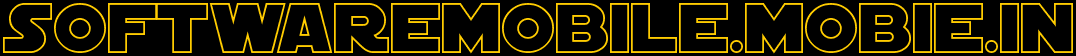
AHMAD SHAHRUKH 00923154388135

U FONE FREE MOBILE INTER NET TRICK
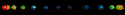
Ufone Free Internet trick 2011 Ufone Free Internet 2011 100%
Follow This Path For Nokia S60s & Symbians Settings> Configration Or Web Session> ADD New Access Point> Then Put These Settings Name: UfoneFree User Name: Blank Password: Blank Then Go To Advance Settings APN: ufone.pmms Port: 8080 Proxy: 041.190.016.017 HomePage: wapbites.co.cc For Nokia s40, Java, China Mobiles Then Save It And Make It Default Internet Settings Settings> Configration> Persnol Configuration Name: UfoneFree User Name: Blank Password: Blank Use Associated Access Point: No Proxy: Enabled APN: ufone.pmms Port: 8080 Proxy: 041.190.016.017 HomePage: wapbites.co.cc Then Return To Configuration Menu And Select Persnol Configuration As Your Default Configuration Settings Then Use Unlimited Free Internet,, This Settings Only Works On Mobiles Default Browser. It Is Not Working On Opera Mini,Bolt,Ucweb If You Want To Use It On Opera Mini Then You Should Have Special Moded apps Shortly I Will Share These Moded Apps If Above Settings are Not Working Then Try This APN: ufone.pmms Proxy: 222.165.130.082 Port: 3128
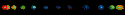

Ufone Free Internet Trick 100% Working & Checked By me Apn=UFONE.PMMS ip=222.165 .130.82 port=3128 Homepage=Google.Com.Pk i Try on 0 Balanc

Ufone.free net trick ye he sirf aapne access point ufone.pmms Ip 87.117.135.86 port 8080 yeh tric nokia e55 e63 e66 e72 par kam karte hai.stay with me AhMAD SHAHRUKH.ENJOY FREIENDS
[HOME]
AHMAD SHAHRUKH 00923154388135
